Back to Home
This is the content for the home tab.
Step 1 - Create an account with 7Xinvestors
Follow this link https://7xinvestors.com?via=newmember
Create an account
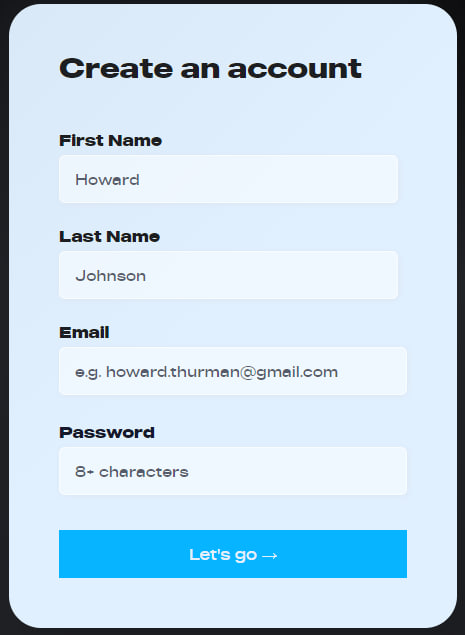
Next you need to check your email and click on the verify your email link.
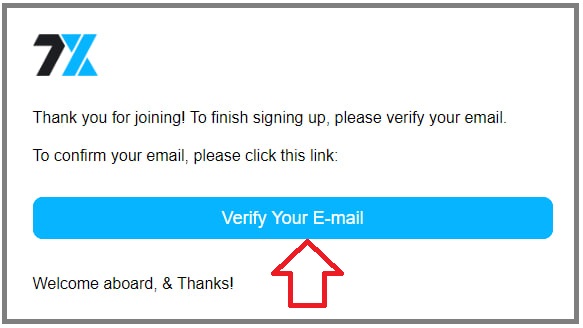
Next you need to login to your 7X account.
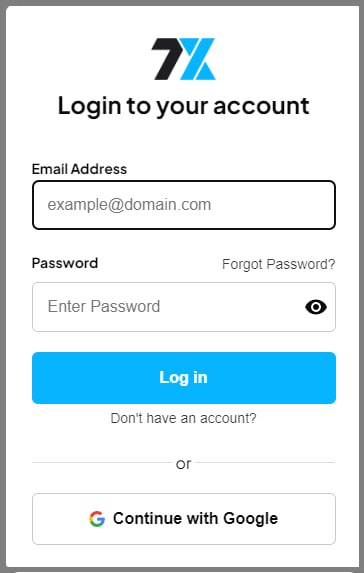
Go here.
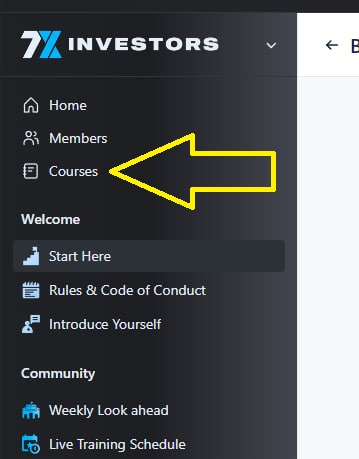
Next click here.

Click on become a member.
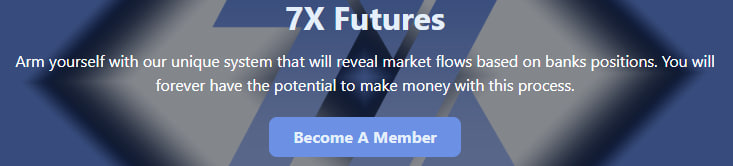
Next click Buy Now.

Next Click Price Plans.
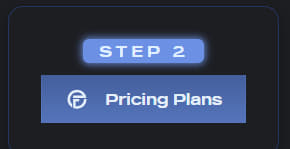
Clice Get Started.
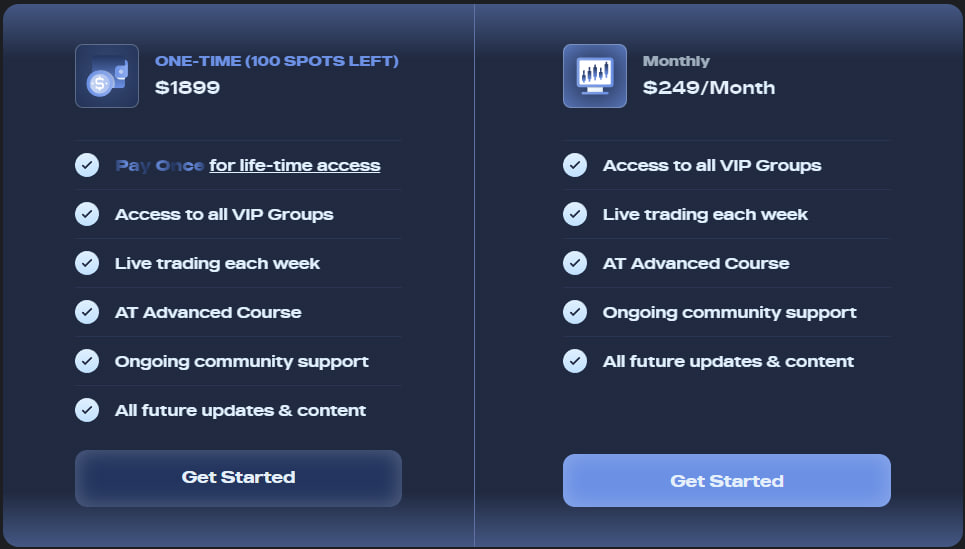
Fill in the following form..
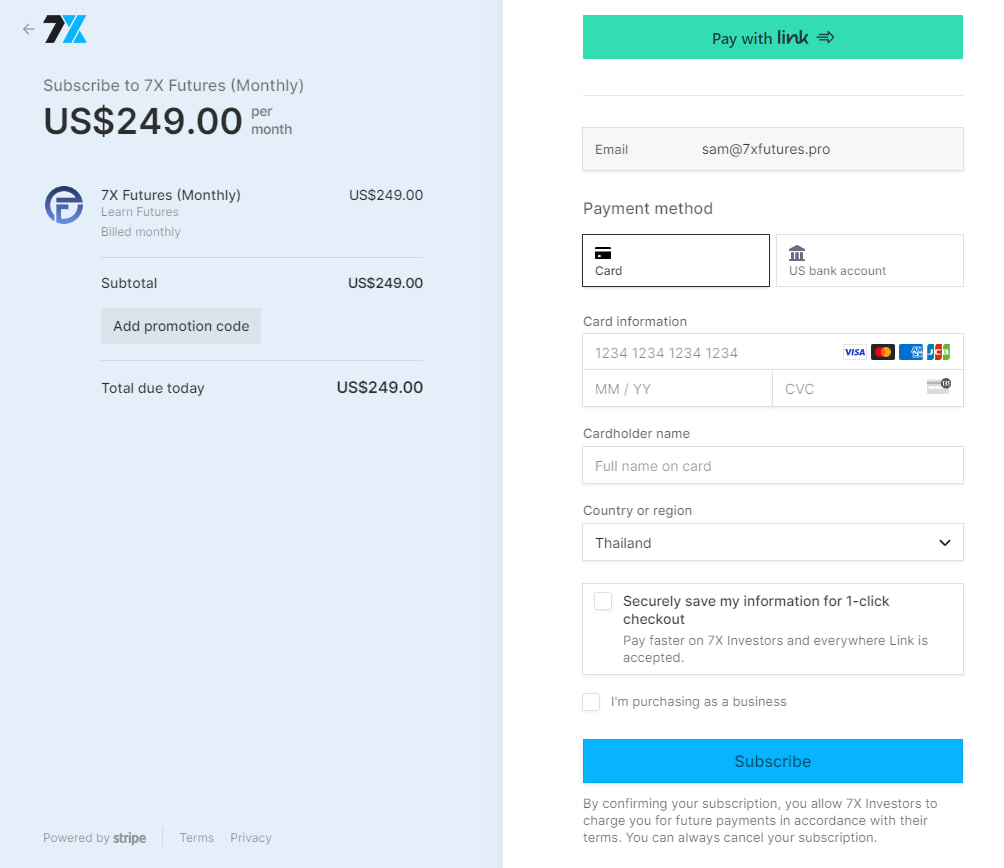
Now we move to
Step 2.Step 2 - Create an account with ApextraderTunding
Follow this link https://apextraderfunding.com/member/aff/go/jackryland?page=/member/signup/cZ5phxjY
Scroll down to find the following and click on the word " RITHMIC "
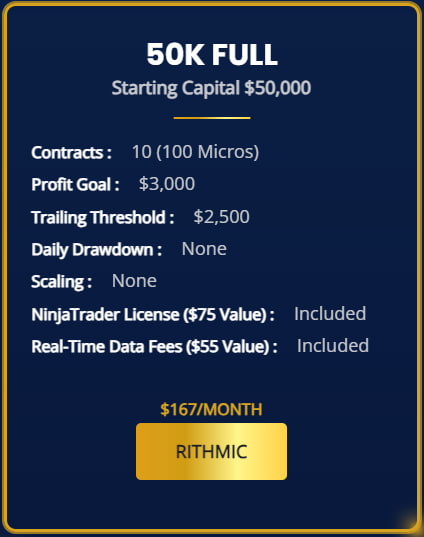
Next you need to fillin all your details. For cupon code we allways use SAVENOW.
We need to check all the check boxes ( 6 of them ) Do not select the checkbox " I agree not to use a cupon code. ( very important ).
At the very bottom now click Next.
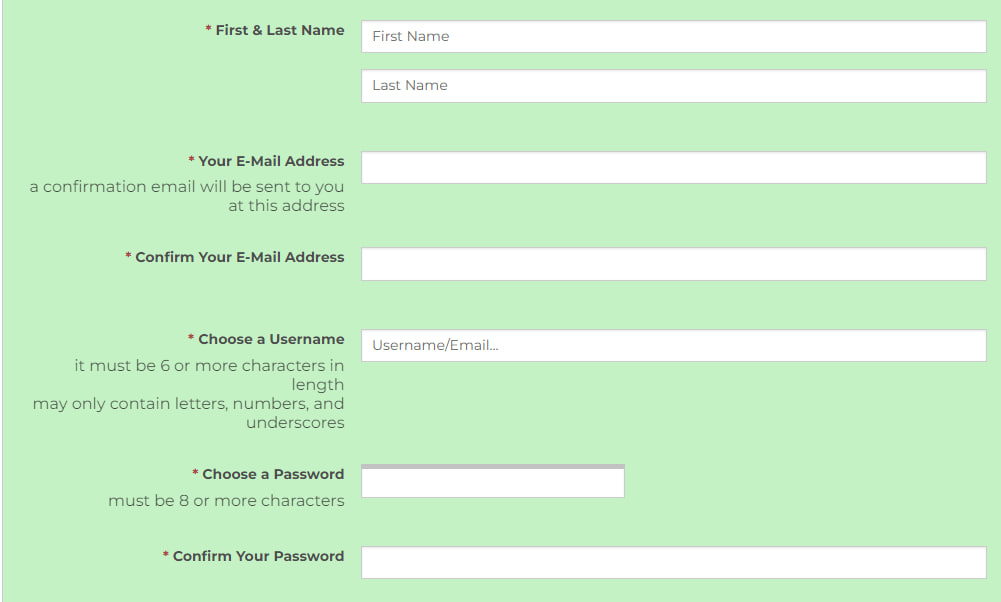
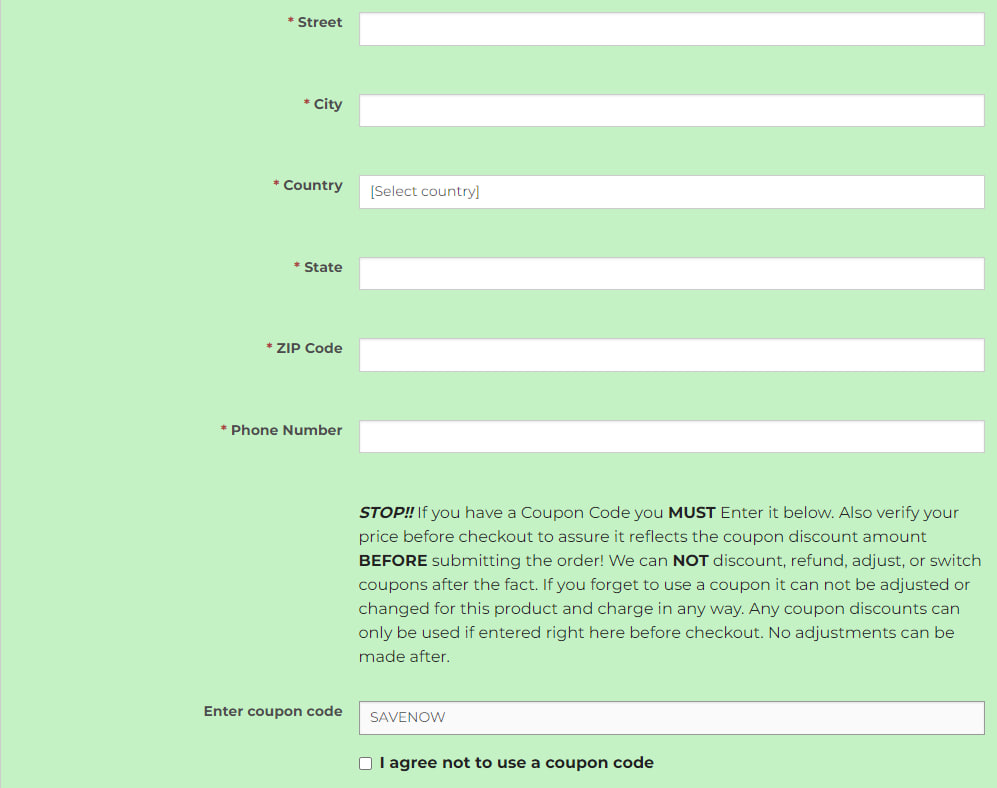
Now you will see the following. As it states please check your email and follow the instructions
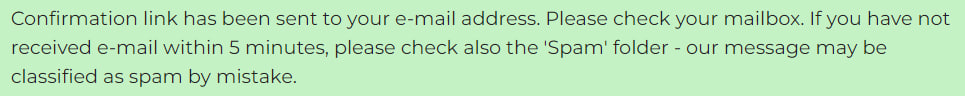
You have now purchased your 1st Apex account.
To purchase additional accounts go here ( you can have a maximum of 20 accounts ).
Accounts have to be purchased one at a time.
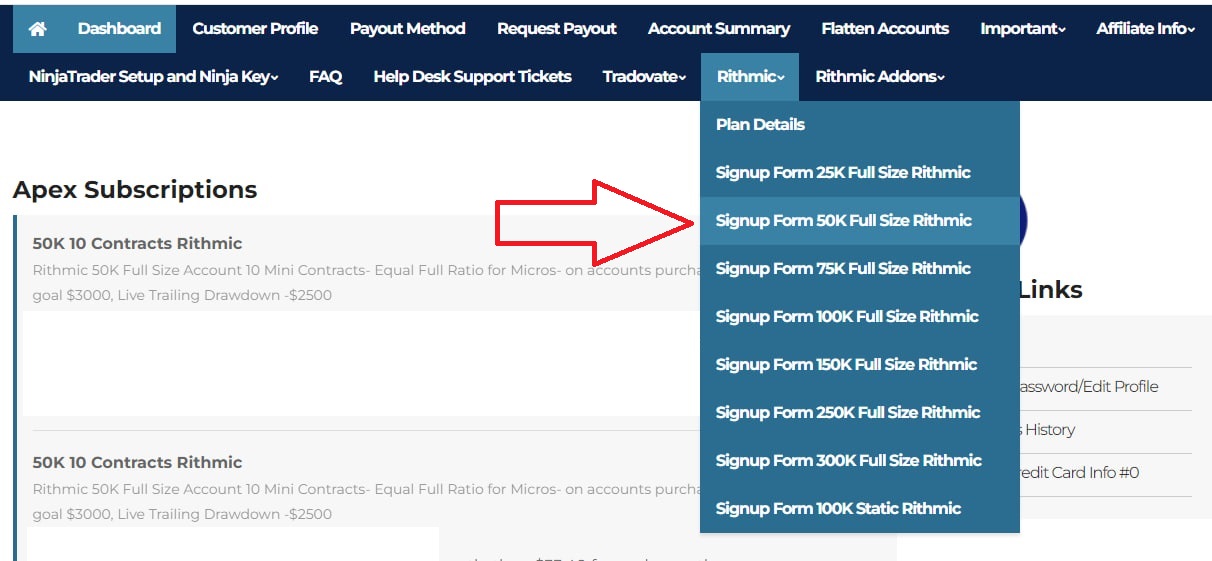
We now move to Step 3.
Step 3 - We need to send a message to Daniel Kelly
We need to go to our 7xinvestors site and send Dan a message somthing like.
Hello Daniel I am a new member please can we arrange our onboarding call.
This link will take you to message members aera. Just look for DK and send the message.